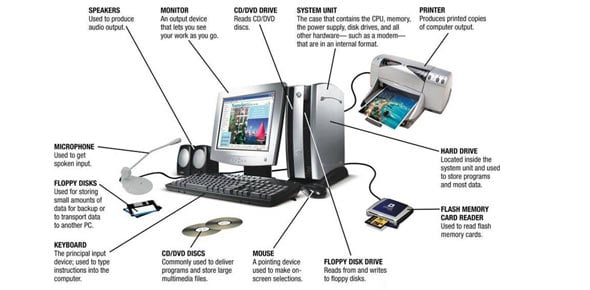INTRODUCTION
 |
| INTRODUCTION |
The concept of running business operations through Multi Level Marketing is still a little known business strategy on the Polish market. Low level of knowledge about the issue is most likely caused by small amount of publications concerning the subject, as well as limited access to these publications. This state of affairs isn't just bad for the development of this form of activity. but also gives rise to flawed interpretations of the model by presenting it as something akin to a financial pyramid or quasi business.
Despite these obstacles in the environment, recently the activity of companies from the branch has been growing. Companies that want to gain competitive edge an gain a foothold on the market by basing their marketing strategy on Multi Level Marketing or using some of its elements to obtain particular benefits are attracting more and more attention. Strong, constantly growing interest in such solution for introducing and distributing products draws attention to this area of knowledge and boosts demand for expertise making it possible to work out clever and well thought-out strategy. In this state of affairs, the goal of this article is to explain the essence of Multi Level Marketing, adapting its definition to current reality and presenting basic systems of calculating commissions appearing in marketing plans of companies from the branch, together with presentation of practical benefits. The deliberations are based mainly on the study of scientific publications. Moreover, knowledge derived from direct research, carried out in form of interviews with leaders of companies basing their activity of Multi Level Marketing was used.
When you think about starting your own business, you almost always take into consideration the risk associated with the business, which directly connected with the amount of capital that has to be invested in the venture. People characterized by high tolerance for uncertainty concerning the return on investment usually accept the challenge, those more cautious usually don't. This usually is associated with high market entry barriers and huge capital needed to compete with current giants and
major players on the market. Lack of experience and lack of awareness of common practices in a given branch are another reason discouraging usually young prospective businessman. However, few of them know that the level of risk associated with capital and an idea can be regulated in a flexible way using three different business models that can be used as a foundation for a business. The first is a wellknown, typical business model, which involves skillful implementation of a concept by means of owned capital. In this model the risk of failure is very high, as it is associated with two unknowns. One of them is the question whether an idea can catch on on the market.
The second unknown is the uncertainty concerning the return on investments. However, despite high level of risk this is the most popular business model. Another model characterized by comparably lower risk is business activity based on a franchising agreement. It involves running business operations based on a previously adopted and tested concept. For the price of a license you get the
so-called record book, which is a blueprint for a well-functioning company. Proper implementation of the purchased blueprint should in theory lead to development and survival of a company on the market. However, this shouldn't be treated as a rule, as a tested concept and the knowledge how to implement the concept are not always sufficient to guarantee a return on investment. However, it is possible to conclude that the discussed business model is characterized by substantially higher likelihood of success than typical business activity. The last model that can be used as a basis for
a business is Multi Level Marketing. This model, compared to others, is characterized by very small level of risk or even absence of risk. This results from the lack of need to invest financial assets to implement a concept or buy an expensive franchising license. This is possible thanks to operation based on recommending ready products which in many cases have already gained popularity on the market. Additionally, this model doesn't require costs associated with hiring employees, because work in the company is based on voluntary membership. This means that you can achieve
a similar lever effect as in case of typical business activity, but without the need to take the risk associated with hiring employees. Taking into consideration low risk associated with absence of the need to have own concept, large capital and costs associated with hiring employees, it is possible to conclude that this is the safest business model.
THE ESSENCE OF MULTI LEVEL MARKETING
Taking into consideration the differences between various business models and the possibility of raising the flexibility of the level of risk depending on the choice of appropriate form of activity, it is possible to try to define Multi Level Marketing. In literature on the subject Multi Level Marketing is also called network marketing.
According to Don Failla It is one of the fastest-developing and still the least understood methods of introducing products to the market1. It is mainly due to poor understanding of the system that multi level marketing is often regarded as direct sales, pyramid sales or even pyramid schemes. which is one of the most popular online encyclopedias describes it as: term defining marketing strategy and way of functioning of a company and its partners — independent distributors. Multi level marketing is a branch of direct sale, that is, it involves offering goods and services directly to consumers on the basis of individual contacts, usually at client's home,
workplace or in other locations outside permanent retail sale branches. It is a form of sale outside a traditional shop chain (...) Multi level marketing allows sellers to build personal structures of partners, who provide additional commissions from their sales.
Every seller in multi-level marketing has an opportunity to build own structure of salesman in which everyone is rewarded based on the marketing plan valid for each company. At the same time achieving higher rank in company hierarchy doesn't necessarily mean higher earnings — as they depend on the above-mentioned marketing plan2. As much as the above definition accurately describes Multi Level Marketing as a marketing strategy, way of functioning of a company and a system allowing to build individual networks for independent distributors, classifying it as
a branch of direct sales is a big mistake. The same could be said about the claim that Multi Level Marketing is a form of retail sales. Don Failla, the author of “The 45- second Presentation That Will Change Your Life” discussing the basics of network marketing points to an important difference between these three methods of distribution. According to the author, looking from the perspective of consumers, there are only five basic methods of distribution of products.
They are:
1. Retail sale, which is the most basic form of distribution carried out by means of a retail branch, e.g.: grocery shop, chemist's shop, department store, online auction site.
2. Direct sale — covering usually the sale of insurance, kitchenware, encyclopedias, etc. In this model of distribution commission from sold goods goes only to the seller who cannot build networks of his distributors. In order to sell products or services offered by a particular company, he has to be employed in the company as a sales representative. This means that he works for the owner of a company, who is his employer, thus, he doesn't work for his own benefit as in case of Multi Level Marketing.
3. Multi Level Marketing — Don Failla analyses this term by defining marketing as transferring a product or service from the producer of service-provider to the consumer. Multi Level Marketing as a system of rewarding people who contribute to sale of products or provision of services.
In the Multi Level Marketing method people contributing to sale are those who recommend a purchase directly from a particular company.
The person whose ID is provided in course of making an order is rewarded for a recommendation resulting in actual sale, as the bonus system is usually multi-level and allows generating passive income, that is, income that is not the direct effect of the work of recommending person. This works this way, as every person has the opportunity to build individual consumer-distribution structures. In
other words, multi-level system rewards for directly recommended persons and recommended directly by direct ones.
4. Mail order sale — This kind of distribution is characterized by lack of retail points in which goods could be exchanged for money. The client makes an order directly in the company after learning about its offer on television, in telephone conversation or from a received catalogue.
5. Pyramid sales — is an illegal organization of sales, which is often mistaken for Multi Level Marketing. One of the main reasons for this is that illegal companies are presented as a multi-level system. The difference that makes pyramids illegal and Multi Level Marketing legal is the inability to distribute a product or provide service.
If there are no sales of a product, it is impossible to talk about marketing.
Companies by promising high sales convince participants to pay high one-off amount of money that allows them to participate in the programme. Programme is usually built in such a way that it makes it impossible for participants to generate sales, as all payments go to the account of those organizing the business. Thus, pyramid sale is nothing like Multi Level Marketing, in which sale is always based on a product or service and the commission system rewards participants depending on the contribution, regardless of held position.
Don Failla's attempt to define various methods of distribution in a clear way shows
the differences between them. It also allows to fully reject the claims that Multi Level Marketing is in the same group as pyramid schemes or direct sales.
Another interesting attempt at defining Multi Level Marketing is that of André Blanchard, who defined it as an art of establishing and using contacts. Thus, Multi Level Marketing, according to the author, involves distributing goods and services through a network created based on contacts and ties between people and the participation of all members of the network in this activity 3. As much as this approach seems to accurately define the way independent distributors function, it doesn't cover the subject completely.
In order to fully illustrate the essence of the discussed notion, it is necessary to look into Multi Level Marketing from two perspectives. One of them is the point of view of the author of the concept, the producer or the company for which Multi Level Marketing is one of possible ways of introducing a new product to the market without bearing huge costs associated with promotion and without the need to transfer rights to a product to someone else 4. The second perspective is the point of view of an independent distributor for whom Multi Level Marketing is a model of business which doesn't require a concept or bearing the risk associated with investing capital, as in case of typical business activity or franchising. Such an approach makes it possible to define M L M as: method of distribution of products, in which costs associated with advertising and marketing are covered at the moment of actual sale. Sales are fueled by clients of the company who use their contacts to recommend the purchase of particular products. The company rewards the recommending person with a commission calculated based on the company's marketing plan for a recommendation ending with actual sale. Marketing plans create the possibility to generate unlimited revenues and at the same time eliminate risk associated with the necessity to invest substantial capital required to launch typical business activity.
HISTORICAL BACKGROUND OF MULTI LEVEL MARKETING
 |
| HISTORY OF DIRECT SELLING |
Looking at the definition of the term formulated this way inadvertently leads to questions about the origins of the discussed business concept. In order to follow the historical course of events, it is necessary to start the search in the Unites States where first written records can be found. The oldest ones date back to early 1920's. In this period in the United States, direct distribution of goods was an important part of social life. Many companies looking for opportunities for sale of their products opened sales agencies around the whole country. Producers delivered goods to agencies.
Goods were later handled by direct distributors, for example, traveling salesmen. Such agencies were run by experienced employees who often used to introduce goods to the market themselves and used to start cooperation with and train new distributors. As the growing number of trained distributors generated higher sales, companies rewarded managers for the time devoted to new employees.
Companies paid them either sums set in advance or gave them a share in the value of sales of new
distributors.
The first company functioning based on these rules was established by William Casselberry and Lee Mytinger. From 1934 the company took care of distribution the products of such companies as California Vitamin Company and Nutrilite XX Vitamins.
In 1941 the company implemented the first C&M marketing plan. Its main goal was to encourage distributors to work aimed at sales, searching for and training new employees. On this basis distributors could get 3% from sales of newly formed groups.
Properly selected and trained partners naturally brought about ever higher sales to the company. Sales in turn brought higher profits to distributors who were more eager to train new partners.
In the 1950's the company was hit by a crisis. In 1959 two partners — Richar De Vos and Jay Van Andel — left the company and established their own company — Amway. They started production of own goods. They worked out a special rewarding system, which was characterized by very fair division of profits, proportionate to the contribution of work to the expansion of the company. After a few years rapidly developing Amway Corporation took over Nutrilite. At more or less the same time
another group of distributors left Nutrilite and formed Shaklee company. The difference between them concerned mainly the products they were dealing with. Whereas Amway dealt with household detergents, Shaklee dealt with nutritional and food products.
The success of Nutrilite and the C&M marketing plan attracted the attention of other companies like Stanley Home Products, Home Interiors and Gifts, many Kay Cosmetics to the Multi Level Marketing system. In the 1970's Multi Level Marketing system came also to Europe. In 1969 British company Kleeneze dealing with direct distribution of goods, looking for new ways of selling products, recognized the method of Amway Corporation as very good and was the first to start using it. In 1973 Amway (UK) Ltd., as well as Shaklee appeared in Great Britain 5.
In the United States the success of companies applying Multi Level Marketing attracted much interest. For many rather dishonest businessmen manipulating the system of commissions and membership gave a foundation for creating the so-called pyramid. It involved encouraging distributors to pay quite big subscription fees and promising that these payments would quickly pay back along with expansion of the network. Moreover, people were encouraged to buy bigger batches of goods with higher discounts.
As a result of this many distributors blinded by visions of huge profits bought a lot of goods and later had problems with selling them. The system was based on the gullibility of people and was used by dishonest, but convincing individuals. It also led to social concerns, which in turn resulted in the introduction of new legal regulations in all countries where MLM is used. A good example here is Great Britain where in 1973 the system of pyramid sales was forbidden under the act on honest trade practices 6. The introduction of similar regulations on the territory of whole Europe counteracted the
dangerous phenomenon — dishonest entrepreneurs pretending they run MLM business.
Legal definition of the essence of MLM allowed gradual development of the discussed branch of distribution.
COMMISSIONS IN UNI-LEVEL SYSTEM

In order to better realize the difference between forbidden pyramid systems and an authentic structure of network marketing, it is necessary to understand the rules of
functioning of remuneration plans. One of the most basic remuneration plans functioning in companies distributing products by means of Multi Level Marketing method is Uni-Level system. It involves genealogical record of new clients directly under the person that contributed to their joining. This means that a situation in which person
X invites successively persons A, B, C, D can be illustrated with the following diagram:
 |
| UNIT LEVEL PROGRAM-1 |
As can be seen, persons A, B, C and D, from the point of view of person X are located at the person's first level. Many companies that want to reward active clients take advantage of Uni-Level system. A good example here is mBank 7, which doesn't distribute financial products through Multi-Level Marketing, but rewards clients with PLN50 for a recommendation resulting in actual opening of a new account. Thus, in case of person X this would be PLN200.
Person A who invites persons 1 and 2 will get PLN 100 and person B who invites persons I and II will also get PLN 100. Person D will get PLN 200, just as person X for recommending m Bank to persons α, β, γ, and λ. The discussed situation is illustrated by the following diagram.
 |
| UNIT LEVEL PROGRAM-1 |
It is worth pointing out here that in a Uni-Level system person X doesn't get a reward for persons recommended by persons A, B and C, despite the fact that person X contributed indirectly to their joining. To make such a situation possible, mBank would have to introduce two-level Uni-Level marketing plan. Allocating an identical amount of PLN50 for a newly opened account, PLN25 would be paid for directly recommended persons in the first line and PLN25 would be paid for indirectly recommended persons in the second line.
As a result, person X contributing the same amount of work, that is, recommending four persons, would get a PLN300, instead of a PLN 200 reward.
Distributing evenly the amount of PLN50 to rewards for five levels of the Uni-Level system, person X will receive (assuming that everybody recommends opening a bank account to four other persons) PLN40 from the first line, PLN160 from the second line, PLN640 from the third line, PLN 2,560 from the fourth line and PLN 10,240 from the fifth line8. This means that paradoxically, decreasing reward for direct recommendations and at the same time raising levels for which commission is paid brings incomparably higher profits for the same contribution of labour and time. As in the first and the second case person X recommended the bank to just four persons, it is easy to notice how big the effect of lever is in case of multi-level option. The reason why mBank wouldn't decide to resort to a multi-level Uni-Level system is probably the still popular stereotype concerning financial pyramid schemes. In order to highlight the differences between pyramid scheme and multi-level system of calculating Uni-Level commissions, it is worth analyzing the concept of pyramid scheme and juxtapose it with a scenario for further development of drawn-up structure. The concept of pyramid can be described as a situation in which people situated on top of the structure get most of the money generated by the work of people located lower. In other words, the concept of pyramid scheme could describe any kind of business activity, institution or organization. In order to prove it, it is enough to draw the organizational structure 9 of any company, in which the ranks in corporate hierarchy are
highlighted.
In the drawn-up structure of a company, various levels of organizational structure, starting with the owner and ending with regular employees are highlighted. The shape of the structure reflects the number of people employed at particular levels. Taking this into consideration, it is necessary to confront it with the remuneration allocated to particular levels. It turns out then that none of the regular employees is able to earn as much as people above him. In the presented model the owner earns the most using the lever effect, leveraging his efforts, deriving income from the labour of employed people.
Thus, high salary is not the effect of his high productivity, but the effect of his position
in a particular organization.
The situation in a multi-level Uni-Level system is completely different. In this system the more productive person earns more regardless of the level it occupies in a given structure. Analyzing an example of two-level Uni-Level system paying out a PLN25 reward for recommendations from the first and second line, it is possible to illustrate the effect in the following way. Assuming that person II from the second line of person X is more productive than person X and recommends opening an account to 7 persons and each of them recommends opening an account to another 2 persons, we will have a situation in which person II earns much more than person X, even though it is located one level lower. This situation is illustrated by the following diagram.
In the presented diagram person II will receive PLN175 from the first line and PLN350 from the second line. This gives a total amount of PLN525, that is, more than in case of person X, whose commission amounted to PLN300. The fact that person II can earn more than person X proves that this systems cannot be regarded as a pyramid scheme. Obviously, this all doesn't mean that person X is unable to earn more than person. In case when the person is more productive and recommends products or services to more people, person X will achieve higher revenues than person II.
The system described above shows a system which is more just than any other, as it involves an honest mechanism rewarding most productive people. As in Multi Level Marketing Systems the effects of work are the main basis for calculating commissions, every participant is motivated to work in a possibly most effective way. However, such approach can often lead to dissatisfaction with results not proportionate to the amount of contributed effort. In order to avoid such discouragement and protect the company against slower pace of growth of structures, other mechanisms for the construction of the network have been introduced.
COMMISSIONS IN A BINARY SYSTEM

One of mechanisms which is supposed to additionally motivate and boost the pace of building a network is a binary system. It involves horizontal limitation of the Uni-Level system to two positions and at the same time unlimited vertical development of the network. In other words, every participant of the network can have just two persons under him, just as on the following diagram.
This means that adding third, fourth and each successive person to the structure, the system enforces the registration of the person in the first free position under any of the two previous persons. Thanks to this, it is possible to have a developing structure, without the need for own activity associated with recommending products. The situation in which more than two people are registered, can be presented on the example of person X discussed in Uni-Level system.
In a binary system the the composition of the structure of person X would look this way.
The above example shows that person A received person C for his or her own structure and person B received person D. In the first and the second case this happened thanks to the activity of person X. Persons A and B who notice new persons appearing this way may feel additionally motivated to further work and expansion of the network. The concept of binary system is mutual motivation and growing pace of growth of the network of clients. It is achieved thanks to mutually connected sum of
efforts of all participants. However, this doesn't mean that higher position guarantees higher share in earnings. Taking into consideration the fact that Multi Level Marketing Systems reward the effects of work and not the occupied position, people located lower in the structure can receive higher commissions, just as in the Uni-Level system. This effect can be achieved thanks to calculating commission based on the sales generated by the weaker side. Thanks to this, as the presented example shows, person X will receive commission from the sales generated by two persons, as their
sides are equal. However, persons A and B won't receive commission, as in the weaker part of their structure there is no partner. This means that the person who develops its structure to a greater extent, becomes the stronger side of the person above, achieving higher commissions than the person above.
A good example of a company distributing its products by means of the Multi Level Marketing method, using the binary system is happy.co. For a recommendation resulting in actual sale of two computer programs, the company pays EUR 9 commission, assuming that the maximum amount of commissions on the weaker side cannot exceed EUR 20,000 and that every new person recommends happy. co programs to only two persons. Over the first month the following simulation of received commissions can be carried out.
As the above table shows, binary system limits the level of possible income to EUR20,000. In order to make it possible to achieve unlimited income, the binary system should function in combination with another system, which provides such a possibility. In case of happy. co this is Uni-Level system, which adds commissions from sales of directly added partners to the amounts provided in the table.
COMMISSIONS IN THE MATRIX SYSTEM
The system closest to the concept of a pyramid scheme in programmes of Multi Level Marketing companies is the matrix system. It involves horizontal limitation of the structure to the value adopted by a particular company. The most common value in case of matrix systems is the number three. This means that every partner of the company has three free positions under himself. Deciding to register a greater number of persons supports the first one, just like in case of the binary system. The reason why this system is closest to a pyramid scheme is that commission is paid for every person in the structure. This is the main trait that distinguishes this system from the binary system.
Analyzing the situation on the following diagram, person A, who is above two persons directly recommended by person X, will receive the same remuneration as person Y, who is above persons added thanks to the person Y's own recommendation.
This leads to an unfair situation in which unproductive persons are rewarded to the same extent as persons who work. Moreover, the system will always be paying higher commissions to persons who are higher until the moment the persons located lower fill to a greater extent the levels beyond the reach of the former. In other words, if the system has four levels, the person located in the second line is able to overtake the sponsor in terms of income as soon as line 4 is filled to a greater extent and for the sponsor line 4 is line 5, which is beyond his reach. Matrix system is another step after binary system, towards motivating less active individuals to further work. However, as much as in the binary system the motivation involved unconditional growth of one side of the structure, in the matrix system it is associated with unconditional payment of commission. Payment calculated this way in theory creates higher likelihood of including passive persons in the process of building the network. Taking into consideration rather unethical and dishonest methods of calculating commissions in the matrix system, most Multi Level Marketing companies combines it with the Uni-Level system. Such a combination makes it one of the most pro-development systems for the construction of networks, which also keeps fair rules for distribution of commissions.
CONCLUSION
The discussed systems of calculating commissions clearly show arguments supporting the concept of running operations based on the discussed business model.
In reality, hardly any new business can bring such a rapid growth of revenues and at the same time eliminate the risks associated with the need to invest capital. According to the U.S. ministry of labour and the direct sales organization, the likelihood of earning USD100,000 in the same time and with the same effort, is five times higher in network marketing than in case of typical business activity10. However, we have to remember that in order to make launching a real marketing plan possible, it is
necessary to take into consideration a series of factors present in the environment. We also cannot forget about the fact that market rules affect typical business activity, franchises, as well as Multi Level Marketing organizations in exactly the same way.
The choice of the right company functioning based on the method of distribution of network marketing should always require in-depth analysis and assessment of the capacity to achieve success. Such meticulous and analytical approach should also protect against the risk of joining a pyramid scheme, which often is uncannily similar to Multi Level Marketing. In order to avoid this threat, it is necessary to carefully analyze a particular marketing plan in terms of cash flows and verify the appeal and quality of the product or service offered by a company. After confirming that the information presented by the company is credible, we can start an amazing adventure and without taking a substantial risk, enter the world of business.
BIBLIOGRAPHY
1. Blanchard A., Twoja niezależność finansowa poprzez Network Marketing, Wydawnictwo Profesjonalnej Szkoły Biznesu, Kraków 1993.
2. Failla D., Podstawy Marketingu Sieciowego, MLM International Polska, Łódź 1996.
3. Otto J., Marketing relacji, Koncepcja i stosowanie, C.H. BECK, Warszawa 2004.
4. Otto J., Olczak A., Marketing w handlu i usługach, Wydawnictwo Politechniki Łódzkiej, Łódź 2007.
5. Tarabasz A., Ekomunikacja na rynku usług bankowych, Wydawnictwo Uniwersytetu Łódzkiego, Łódź 2012.
6. Tomasz A., Żurawski H., Szansa XXI wieku Network Marketing, Wydawnictwo AKAPIT, Kraków 1994